Palo Alto Global Protect VPN Troubleshooting
If you are experiencing issues to connect to the VPN using the Global Protect client, you can try the following steps to troubleshoot and fix:
6/3/20251 min read
General troubleshooting
Make sure that you have set the correct Portal address
You can check this setting in the Global Protect settings on the General Tab.
Make sure that you are using correct UserID and password when prompted to log in.
Sign out of the Global Protect app via the menu button in the top with of the app > Settings and click Sign Out, restart the computer, then try to connect again.
Error: Virtual adapter was not set up correctly
Error code: When signing in to connect to Global Protect on Windows, the Global Protect window displays an error message, "Connection Failed - The virtual adapter was not set up correctly due to a delay. Global Protect will try again soon. If the issue persists, try restarting your system."
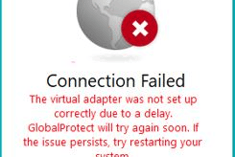
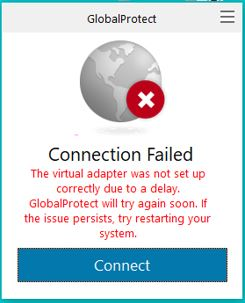
Cause:
Windows Management Instrumentation (WMI) issue preventing Global Protect network adapter from loading.
You can confirm by running msinfo32 command - if WMI errors are reported, this is the likely cause.
Resolution: Reset the WMI repository to its original state.
Open the Command Prompt: Press Windows+R (brings up the Run menu), then type "cmd" and click OK
Type winmgmt /resetrepository
Press Enter
Try connecting again
Error: Failed to find PANGP virtual adapter interface when connecting to GlobalProtect
Symptom
This error is usually seen when the GlobalProtect client is upgraded or GlobalProtect is not installed correctly.
Environment
GlobalProtect App for Windows
Resolution
Disable WMI services : run - services.msc - Windows Management Instrumentation(WMI) - stop the service.
Delete the files under C:\Windows\System32\wbem\Repository
Open regedit
Go to HKEY_LOCAL_MACHINE > Software and HKEY_CURRENT_USER > Software. Delete the Palo Alto Networks folder.Delete the same if the same folder is present in any other user under HKEY_USERS.
Un-install GlobalProtect from Windows 'program and features'.
Make sure that the virtual adapter in not present in the Network adapter settings.
Reboot the machine.
Reinstall GlobalProtect with admin privileges.
Confirm that WMI service is running.